| Login
e-banking by digital certificate |
| 1. |
Why
should I login with digital certificate? |
|
Both e-banking User ID or digital
certificate can be used to access
our e-banking service without prior
registration. Moreover, a digital
certificate brings you extra security
and protects you from unauthorized
access to your account(s).
In physical world, when customers
make transactions with their accounts,
they have to present a passbook
together with their authorized signature.
To use the e-banking User ID for
the login is similar to the action
that you present the passbook at
the bank counter. Submitting the
Personal Identification Number (PIN)
is similar to provide your signature
for verfication. Using an digital
certificate is similar to presenting
a passbook together with your HKID
at the bank counter. Besides, you
are still required to submit your
Personal Identification Number (PIN)
for verification.
|
Branch
|
Login
e-banking Service
with User ID
|
Login
e-banking Service
with Digital Certificate
|
| Passbook |
enter
Login ID |
present
Digital Certificate |
| Authorized
signature |
enter
PIN |
enter
PIN |
| Present
identity card |
|
present
Digital Certificate |
|
|
|
| 2. |
Why
the e-banking system prompt me to
setup login method? |
|
To provide added security for your
online banking transactions, the
first time you login e-banking Service
with digital certificate, system
will ask you to setup one of the
following login methods:
Login with Digital Certificate
Only
Login with Digital Certification
Or e-banking User ID
If you choose to login with Digital
Certificate only, system will not
accept your e-banking User ID login
to provent unauthorized access to
your e-banking account.
You may change your setup by online
select "Change Login Method"
Under User Profile Update in e-banking
Service.
|
|
|
| 3. |
Can
I use digital certificate issued by
which Certificate Authority? |
|
Digital
certificate issued by HongKong Post
and DigiSign are accepted. |
|
|
| 4. |
What
is the PIN of the Digital Certificate
used for? |
|
To
safeguard your digital certificate
from unauthorized access, a digital
certificate is locked by a PIN granted
by the certificate authority. Without
the password, you cannot use an Digital
Certificate. Thus, each time you choose
a digital certificate, you have to
input this digital certificate PIN. |
|
|
| 5. |
What
is the basic requirement for my PC
in order to use the Digital Certificate?
|
|
Pentium
133 or above, 32 MB RAM Windows 95,
98, ME, 2000, NT, Netscape Communicator 6.2.3 /
Microsoft Internet Explorer 6.0 128-bit
(or above) encryption, 100MB Hard
disk.
* Remarks: You will be rejected to access Dah Sing e-banking Chinese version if you are using Netscape 6.2.3 in Windows NT and login with Digital Certificate storing in diskette.
|
|
|
| 6. |
Can
I use more than one digital certificate
to login the e-banking Service? |
|
No,
one customer can only has one digitial
certificate record in our Bank. If
you want to use another digital certificate,
you have to replace the previous. |
|
|
| 7. |
How
do I know that my digital certificate
is properly installed in the browser? |
|
For Netscape Users:
1. Open your Netscape browser;
2. Click on the security icon (the
one that looks like a padlock) from
the main toolbar;
3. Select Certificates > Yours from
the menu on the left. Verify that
your new e-Cert is listed in the
personal certificates display.
4. To view your digital certificateparticulars,
select it and then click the 'view'
button.
For Internet Explorer Users:
1. In your Internet Explorer browser,
Click Tools from the pull-down
menu and select Internet Options.
2. In the Internet Options
window, click on the tab Content
and select Certificates.
3. To view your digital particulars,
select it and then click the'view'
button.
|
|
|
| 8. |
Can
I access to e-banking service in case
my digital certificate is expired
or revoked? |
|
You
will be rejected to access our e-banking
service if the digital certificate
used is expired or revoked. However,
as your digital certificate is served
as an identification in our Bank,
it is your responsibility to report
to us any loss or expiry. |
|
|
| 9. |
I
have deleted my Netscape Navigator
and installed the latest version.
How do I reinstall my digital certificate? |
|
If
you have removed your old copy of
Netscape Navigator, you have also
deleted the file that contains the
private key associated with your digital
certificate. Without that private
key or a back-up copy, you cannot
reinstall your digital certificate.
You need to apply for a new one. For
Upgrading Navigator by using the Netscape
installer preserves your personal
information, including your digital
certificate and private key. In future,
whenever you need to upgrade Navigator,
you should use this installer. |
|
|
| 10. |
Can
I import my digital certificate and
Private Key Generated from Netscape
into Internet Explorer? |
|
The
two browsers are not identical in
terms of functionality and technical
constraints. Hence, difficulties may
be encountered when a digital certificate
is transferred from Netscape to Internet
Explorer. Even after a successful
transfer, please re-test the encryption
and signature functions thoroughly
before relying on it. |
|
|
| 11. |
Why this security warning dialog box appears when I login Dah Sing e-banking Service with digital certificate? |
|
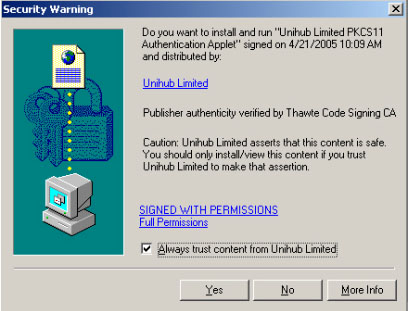
Login Dah Sing e-banking Service with Digital Certificate requires downloading software to proceed Certificate Data Confirmation. Please check the box of “Always trust content from Unihub Limited” so that the dialog box will not prompt again and you can continue login e-banking Service with digital certificate. |
| |
|
| |
|
| |
|